The Debayer tool is an own application (DeBayer.exe in the FireCapture folder). If you capture undebayered Y800 videos from a color camera you may use this tool for debayering the data. It will give you more advanced debayer algorithms than the standard NearestNeighbor which is used in Registax. So far it seems to work also with Y800 raw videos taken with IC Capture but those videos will be limited to something between 1.5 - 2 GB max size. My thanks go to Clif Ashcraft who supported me with testing this using his color Flea3 and DBK21.
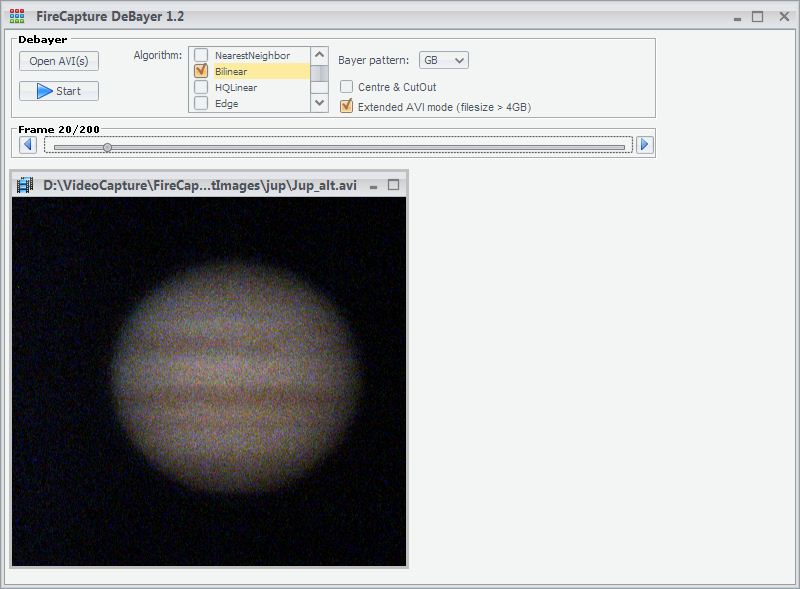
1. Open one or more Y800 raw videos using the "Open AVI(s)"
button
2. Select one or more debayer algorithm and the proper bayer pattern
3. Optionally enable "Centre & Cutout" for croping the resulting video
4. Press "Start" for starting the debayering which will create the
debayerd AVIs in the same directory